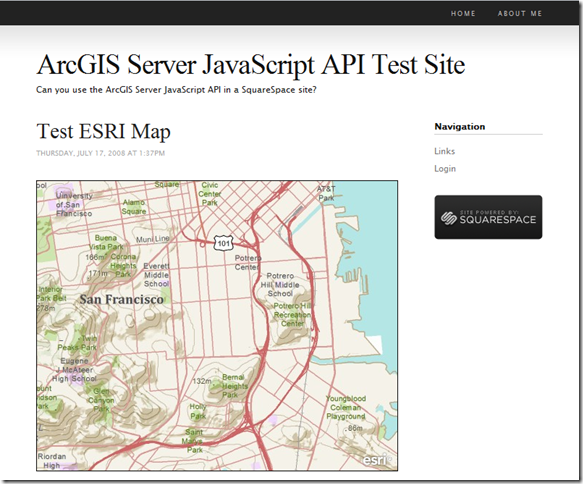Just in case you are curious, SquareSpace does allow you to run ArcGIS Server JavaScript API code on their pages. Here’s a screen shot of a I map made by copying and pasting code from the simple map sample into a SquareSpace page.
The only trick was to move the script tags out of the <head> section and into the <body>, since I don’t think that you are able to modify the <head>. Here’s the complete code listing:
1: <div dojotype="dijit.layout.BorderContainer" design="headline" gutters="false" style="width: 100%; height: 100%; margin: 0;">
2: <div id="map" dojotype="dijit.layout.ContentPane" region="center" style="border:1px solid #000;padding:0;">
3: </div>
4: </div>
5: <script type="text/javascript">var djConfig = {parseOnLoad: true};</script>
6: <script type="text/javascript" src="http://serverapi.arcgisonline.com/jsapi/arcgis/?v=2.2"></script>
7: <script type="text/javascript">
8: dojo.require("dijit.layout.BorderContainer");
9: dojo.require("dijit.layout.ContentPane");
10: dojo.require("esri.map");
11: 12: 13: var map;
14: 15: function init() {
16: var initExtent = new esri.geometry.Extent({"xmin":-13632648,"ymin":4542594,"xmax":-13621699,"ymax":4546875,"spatialReference":{"wkid":102100}});
17: map = new esri.Map("map",{extent:initExtent});
18: //Add the topographic layer to the map.
19: var basemap = new esri.layers.ArcGISTiledMapServiceLayer("http://server.arcgisonline.com/ArcGIS/rest/services/World_Topo_Map/MapServer");
20: map.addLayer(basemap); 21: 22: //resize the map when the browser resizes
23: dojo.connect(map, 'onLoad', function(theMap) {
24: dojo.connect(dijit.byId('map'), 'resize', function() { //resize the map if the div is resized
25: clearTimeout(resizeTimer);26: console.log('resize');
27: resizeTimer = setTimeout( function() {
28: map.resize(); 29: map.reposition(); 30: }, 500); 31: }); 32: }); 33: } 34: 35: dojo.addOnLoad(init);36: </script>