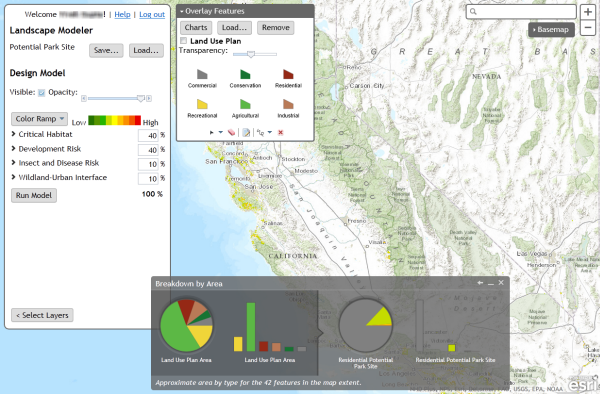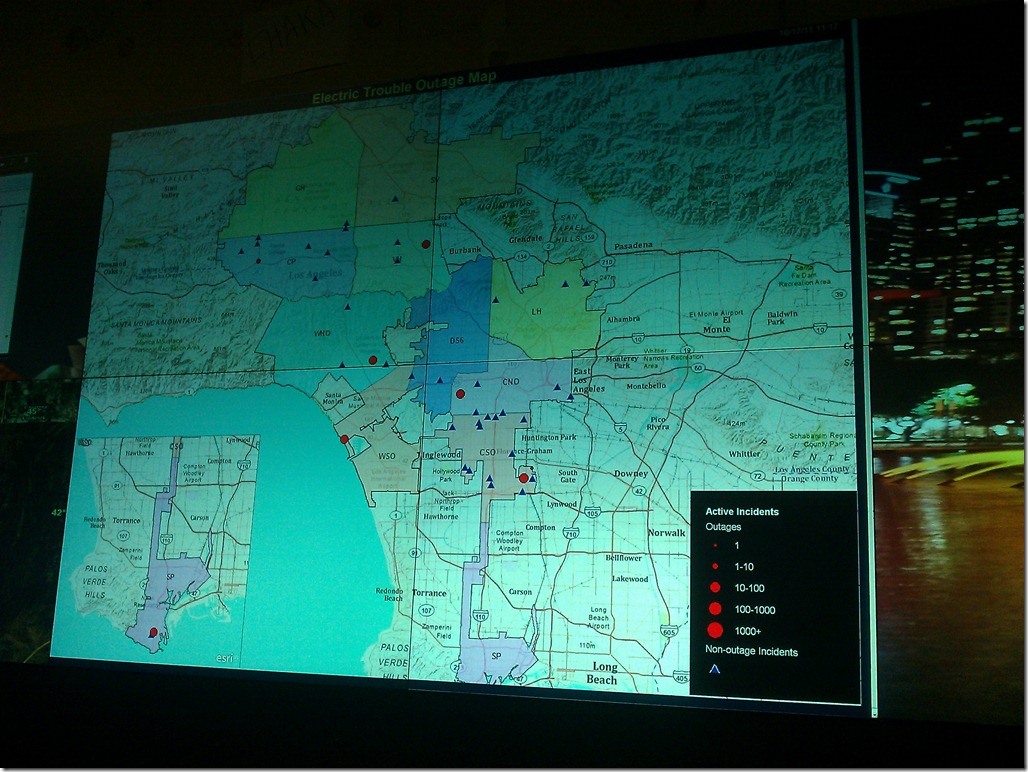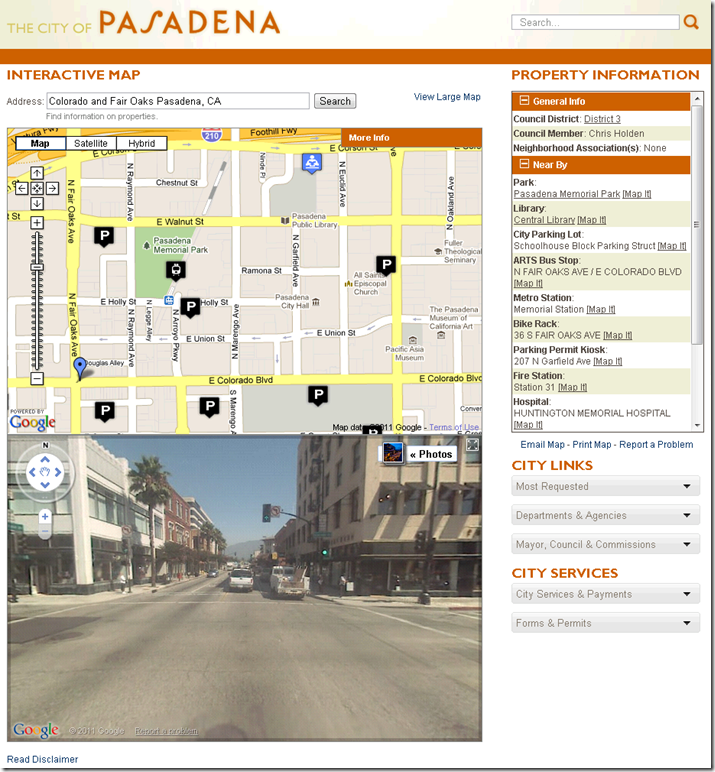So, if you read my first post in this series, you know I’m creating a MVC web application to log and share workouts. Picking up where I left off, I’ve got to complete the life cycle of a workout (insert, select, update, and delete).
Completing the Life Cycle of a Workout
In the first post we covered adding a new workout, and selecting recent workouts. That leaves updating and deleting workouts. To save time we’ll just implement the delete functionality and leave updating for later. To enable deleting all I had to do was add a controller action that would perform the delete operation against the database and add forms to the default view that would post to this controller action.
The new controller action in WorkoutsController.vb:

Note that the action only accepts HTTP POST requests and that it expects the MVC framework to map an input value to a local integer variable called workoutId which it then uses to query and delete the workout record in the database.
The new forms (one for each row) in Index.aspx:

This will write a form that contains a delete button and hidden input for the WorkoutId for each row in the table. Clicking on the Remove button on any row will delete the record and redirect the user back to the home page. You can try it out here:
http://myjoglog.net/workouts/
Wow, that was easy and I was able to implement it in about a dozen lines of code or so. I <3 MVC.
In my next iteration, I’ll create some user stories to see what direction I need to go from here. I know, I know, this is a little backwards. I probably should have started with pen and paper (and what of unit tests???) and then gotten into the code, but MVC is new to me, and I needed to write some code just to understand the life cycle of a page. Besides, better late than never, right?
Stay tuned…