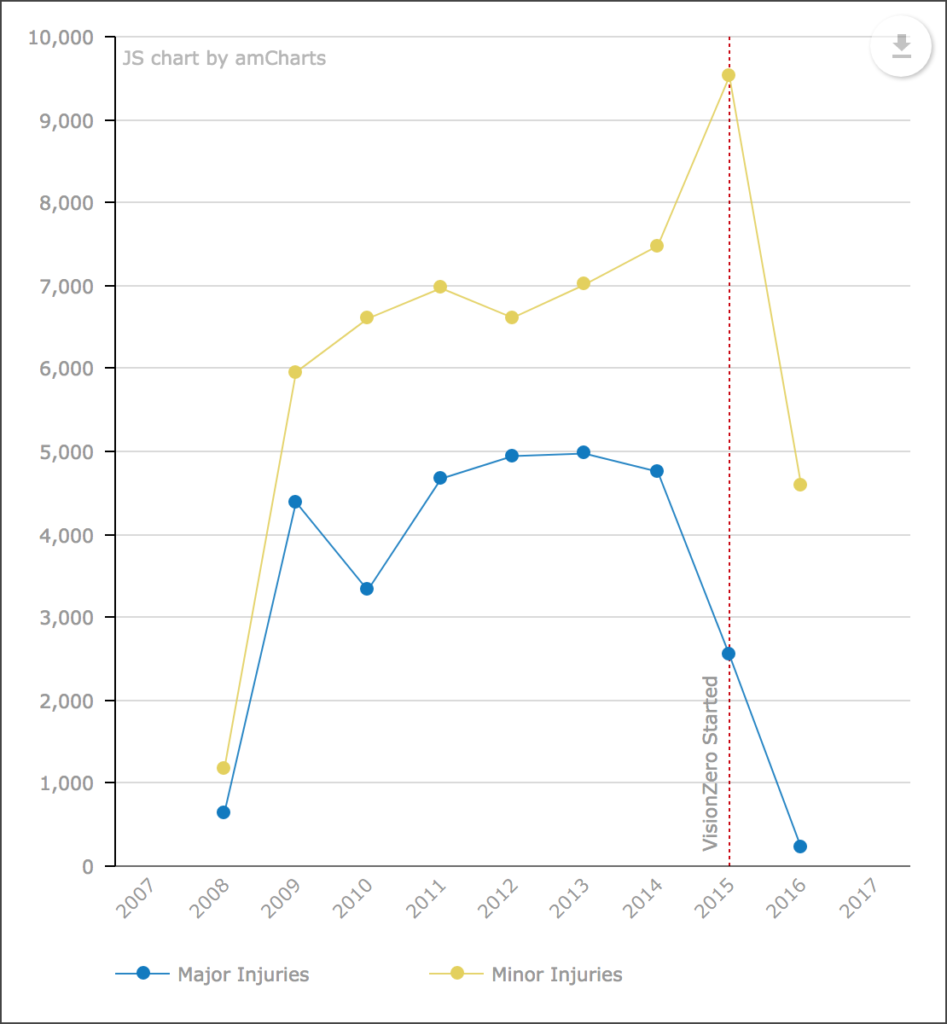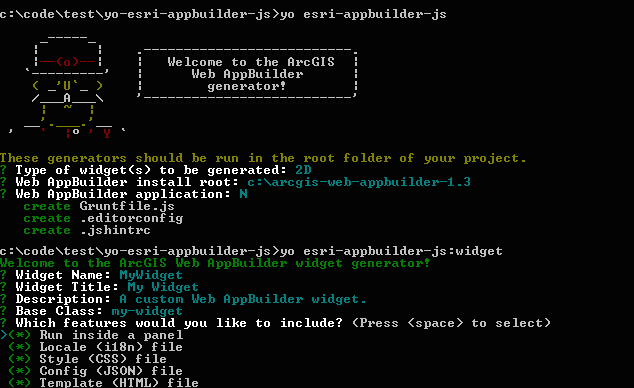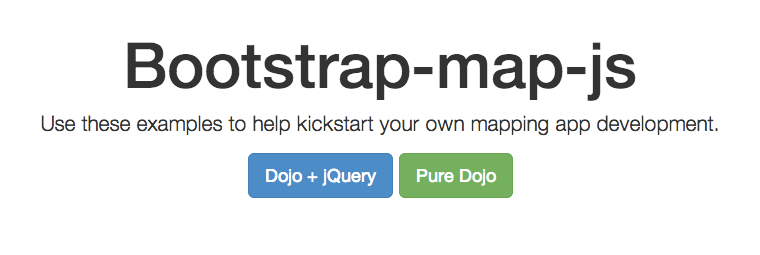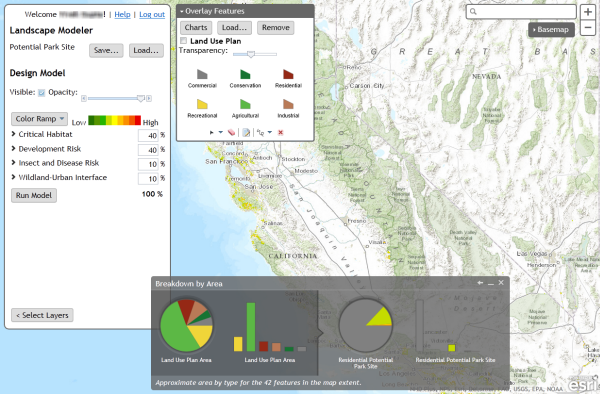UPDATE 5/11/18: The recently released @arcgis/webpack-plugin is a viable alternative to esri-loader if you are using webpack with the latest version of the ArcGIS API for JavaScript. See this blog post for details on when you should use one or the other.
The esri-loader library hit the 2.0.0 milestone this week. This release doesn’t add any features, but merely removes the old callback APIs that were deprecated when we introduced the promise-based ones in v1.5.0. If you’ve been using the new APIs, you can save yourself a few bytes by upgrading to 2.0.0. You can read more in the 2.0.0 release notes.
One does not simply load modules from the ArcGIS API
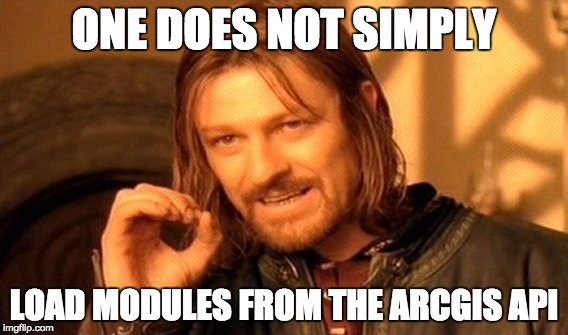
The work leading up to this milestone got me reflecting on the broader state of loading ArcGIS API for JavaScript modules and I came to this conclusion:
If your ArcGIS web application uses any other module loader besides the Dojo loader (i.e. webpack, Rollup.js, etc.), you should be using esri-loader.
That’s a bold statement, so let me back it up.
Continue reading “Loader of the Things: One Library to Load Them All”