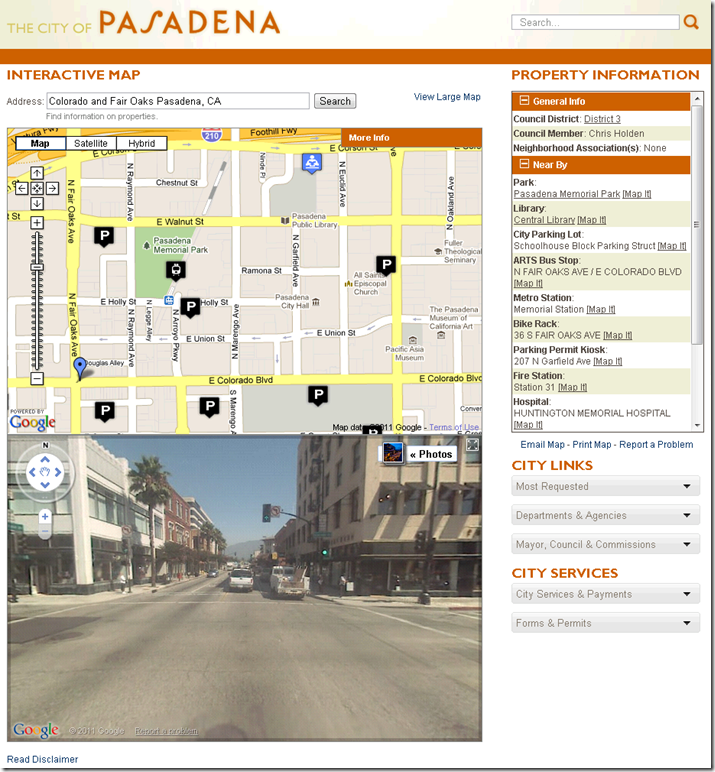I’ve been very excited about ASP.Net MVC ever since I started hearing about its emergence in various blogs and podcasts. MVC basically addresses all of the issues I have with developing ASP.Net web sites (viewstate, postbacks, testing, etc), and I’ve eagerly awaiting a release its release.
Well, now that ASP.Net MVC is in it’s first beta, I thought it was time to jump in and get my hands dirty with some code. All I needed was an idea for a demo app. My brother-in-law was telling me that he needed an application to log his progress and help motivate him to train for an upcoming marathon. Specifically he said that there are lot of sites out there that allow you to log your own training, but he was really interested in one that would emphasize sharing your logs with your training partners as means to help keep each other motivated. So I started working on a small web application that enables users to log and share their workouts when training. You can follow along as I develop it at:
http://myjoglog.net
Iteration 0: Setting Up the Development Environment
To do create this application on my dev machine, I would need to install ASP.Net MCV Beta (as well as VS 2008 SP1).
I’d also need to find a hosting service that would allow me to host and MVC application (I went with reliablesite.net), and to that end, these threads were helpful:
- Step by step instructions for configuring your hosting environment: http://forums.asp.net/p/1239943/2294813.aspx
- Which assemblies you’ll need to include in the /bin folder: http://haacked.com/archive/2008/11/03/bin-deploy-aspnetmvc.aspx
Iteration .5: Putting Something Out There
By coincidence (I swear) Stephen Walther and Paul Litwin create a workout log application in their ASP.Net MVC video series. As a first iteration, I thought it would be a good idea to basically go through this series step by step and publish the output on my new hosted. After walking through the steps in the videos, I modified the pages slightly to use the site’s master page, which I also modified a bit to handle navigation for the newly added pages.
You can see the results at: http://myjoglog.net.
Coming Soon… Iteration 1: Completing the Workout Life Cycle
Creating an app that adds and displays data in just a couple of hours (thanks to the help of the template code and tutorials) isn’t too shabby, but there’s lot’s of work to be done. For starters, I want to be able to complete the life cycle of a workout (insert, select, update, and delete). So I’ll do that next.
After that it’s time to take a step back, and review the user stories to get a firm idea of what the app will need to be able to do – this is where my path will diverge from the good start set out by Walther and Litwin. With the big picture in mind, I’ll be able to layout the subsequent iterations that will allow me to get the app fully functional in time to help my brother-in-law train for his marathon.
Stay tuned…