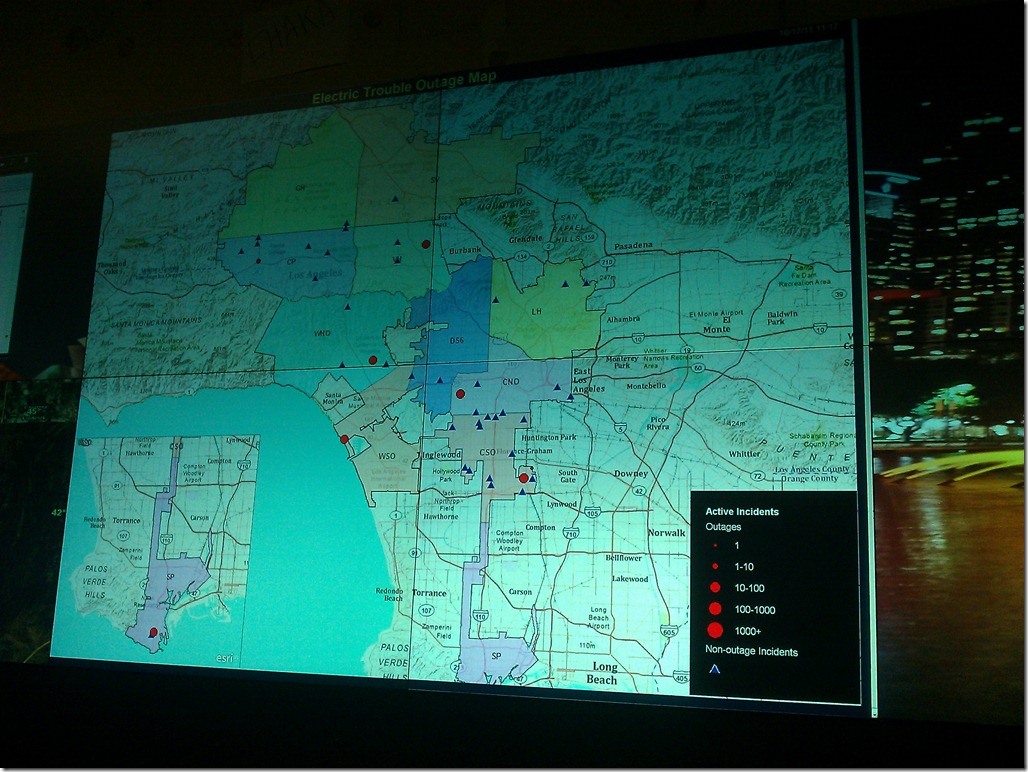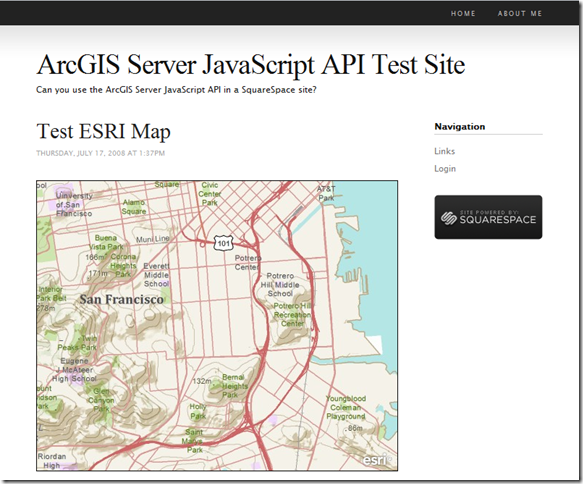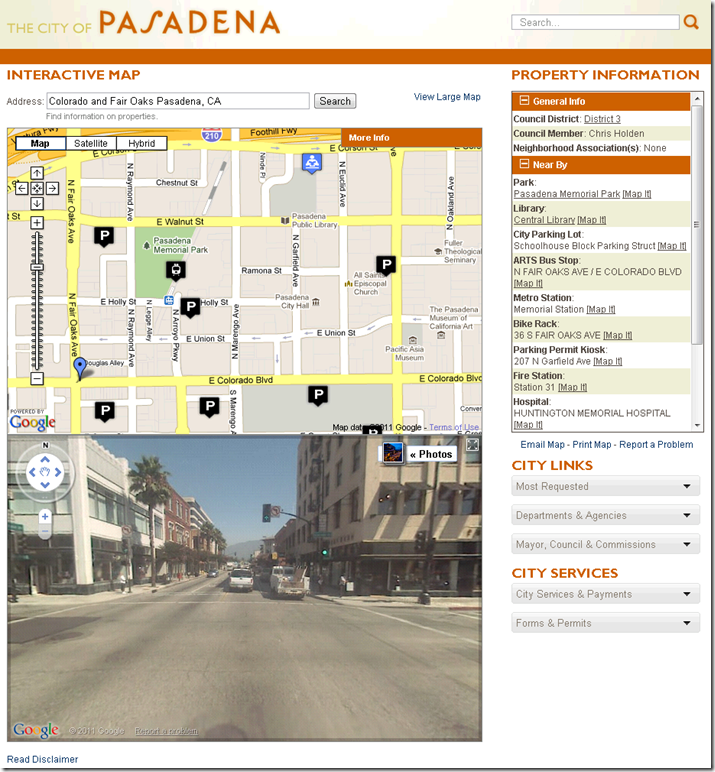When the design team doesn’t do Dijit*
Recently, our design team delivered a functional HTML wireframe that was developed with Twitter Bootstrap. Ordinarily that would not be a problem, but the application we’re working on is based on the ArcGIS API for JavaScript and as such relies entirely on Dojo. The developers wanted to be able to leverage as much of the designers work as we could without having to include jQuery – a dependency of Bootstrap’s JavaScript components. A little digging around lead me to Kevin Andre’s Dojo Bootstrap project – a pure Dojo implementation of Twitter Bootstrap. We were able to successfully use Dojo Bootstrap in our ArcGIS API for JavaScript based mapping application. This enabled us to leverage the declarative mark up and styles already written by the designers without adding a jQuery dependency.
Just in time for the 2013 Esri International Developer Summit, I’ve created a simple application that demonstrates how to incorporate Dojo Bootstrap with the ArcGIS API for JavaScript:
- Live application: ArcGIS for JavaScript API with Dojo Bootstrap
- GitHub repository: Esri/dojo-bootstrap-ui-for-maps-js